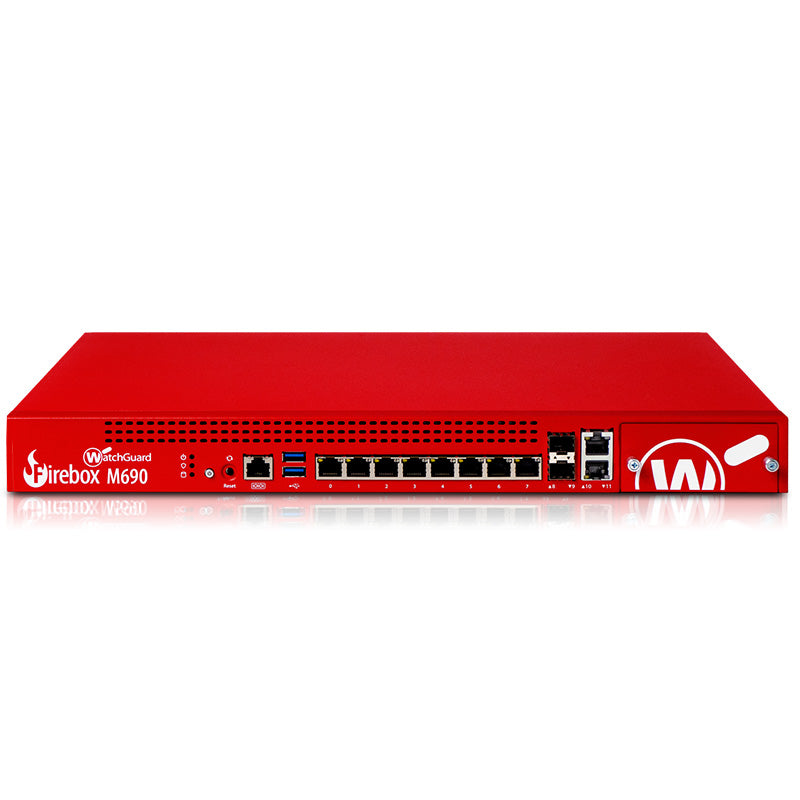WatchGuard Firebox M690
Description
Description
Firebox M590 and M690 firewalls are specifically engineered for midsize and distributed enterprises that are struggling to effectively and affordably secure networks in the face of explosive growth in bandwidth rates, encrypted traffic, video use, and connection speeds.
With an operating system built on the latest multi-core processors the M590 and M690 have all the power they need to run their security scanning engines in parallel, without causing a bottleneck in performance.
The WatchGuard Unified Security Platform™ is a true force multiplier for IT teams. It makes operational ease possible by integrating the WatchGuard Firebox with WatchGuard’s authentication, endpoint security, and Wi-Fi solutions to enable comprehensive, multi-layered security.
Unifying security into a single platform unlocks efficiencies simply not possible with siloed systems, allowing for automation of frequent manual tasks that take up time.
Payment & Security
Payment methods
Your payment information is processed securely. We do not store credit card details nor have access to your credit card information.
-
WatchGuard
Real Security for the Real World
WatchGuard is an American cybersecurity company that provides best-in-class security solutions for MSPs and IT professionals across the globe. In physical, virtual and Cloud environments, networks are being inundated with cyberattacks, which can make securing business assets an overwhelming challenge. As a pioneer in the unified cybersecurity field, WatchGuard has decades of experience developing simple, accessible and easy-to-use products designed to safeguard business-critical assets against evolving malware, network, and endpoint security threats. The company is always working to stay ahead of bad actors operating across the threat landscape. Leveraging emerging technologies including AI and machine learning, WatchGuard arms you with the most powerful and effective tools to protect your business.
Powered by its award-winning, flagship Unified Security Platform, WatchGuard’s comprehensive product portfolio spans network and endpoint security, secure wireless, multi-factor authentication, and network intelligence. WatchGuard’s enterprise-grade Firebox firewalls offer ironclad protection against even the most sophisticated, malicious threats. Widely deployable, Fireboxes are delivered as physical appliances or as virtual/cloud solutions, all at an affordable price point. WatchGuard’s extensive endpoint security solutions offer advanced protection for end users and devices, including endpoint antivirus, security operations, and DNS-level protection and content filtering.
With WatchGuard, you don’t just buy a standalone security device, you receive a holistic security management solution that provides peace of mind. Regular updates on feature enhancements and emerging security threats ensure you get the most out of your WatchGuard security solutions. For smart security, simply done, choose WatchGuard.
-
Why buy from The Tech Geeks?
As a longtime WatchGuard partner, we have seen WatchGuard solutions deliver a vast array of benefits for our customers. WatchGuard is a continuous innovator in the cybersecurity world, designing their products to evolve with increasingly sophisticated cybercrime activity.
If you require advice on any WatchGuard product, please reach out to one of our friendly team members. Choosing the correct firewall, wireless or endpoint security solution for your network is less about physical size and more about security capabilities and operational fit. The right security implementation will depend on many factors: use case, office size, number of devices, hardware or software preferences, remote connectivity and encryption requirements – all of which can be overly technical.
Our capable team knows network security, firewalls, endpoint security and wireless configuration inside out. We can provide you with unbiased, to-the-minute advice tailored for your IT implementation. Your time is precious, so don’t waste it - contact us today at The Tech Geeks for real-time support and best-price quoting.